Navigation: Rosters > *.htm >
How to save the *.htm roster



|
Navigation: Rosters > *.htm > How to save the *.htm roster |
  
|
Steps to save your roster to your roster directory on your computer's hard disk:
| 1. | Select your starting date and roster period |
| 2. | Right Click on the link below shown on your AIMS |
![]()
| 3. | The following dialog shows up: |
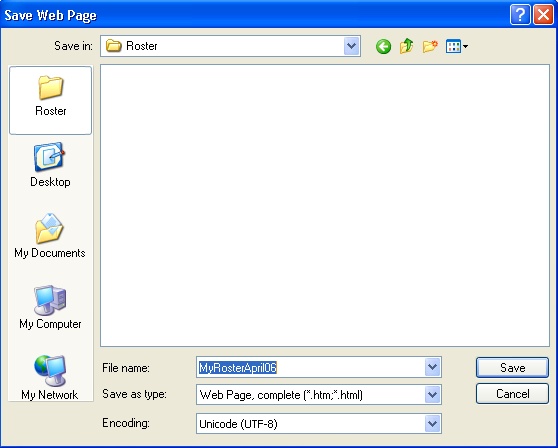
| 1. | Click on the icon "Roster", to show the roster directory which you created during setup. |
| 2. | Give your roster a unique name. |
| 3. | Check that you save your roster as "Web Page, complete" |
| 4. | Click on "Save" to save your roster in the roster directory |