Navigation: »No topics above this level«
How to export a roster to MS-Outlook(TM)



|
Navigation: »No topics above this level« How to export a roster to MS-Outlook(TM) |
  
|
| 1. | Save the roster as described under Rosters. |
| 2. | Start roster2go |
| 3. | Click on the Icon "Roster". |
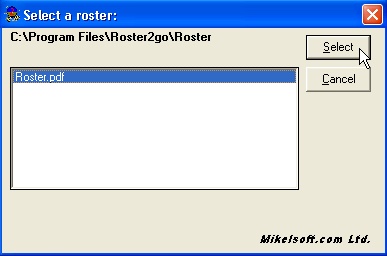
| 4. | Mark the roster you want to export and click "Select" |
| 5. | Roster2go is reading the roster. |
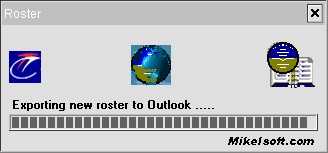
| 6. | Prompt to export: |
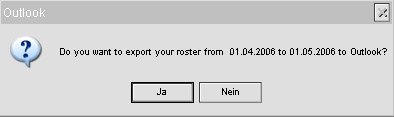
| 7. | Roster2go is exporting the roster to Microsoft Outlook™ |
| 8. | Read the Disclaimer carefully! |
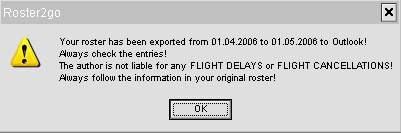
| 9. | Choose what you want to do with your roster |

either move to archive or leave the roster in the roster folder